Report “Online Shopping Portal” Project in PHP
₹1,250.00 Original price was: ₹1,250.00.₹550.00Current price is: ₹550.00.
Synopsis of “Online Shopping Portal”. IGNOU BCA New and MCA New or final year project. If you want by courier then extra pay of Rs. 300 (include Proposal + Report + CD and help its setup and run). Its send 5 to 10 business days at your delivery address. Get more information mail us pooniapublication@gmail.com.
Description
The objective of project on Online Shopping Portal is to developing a GUI based automated system, which will cover all the information Related to the all products which is used in our daily life. For example – Mobiles Phones, Laptops, Clothes, Books, Electronic Items and many more. So by this GUI based automated system a user want to purchase something then it only a mouse click away to purchase these products.
HARDWARE & SOFTWARE REQUIRMENTS
At Developer Side
During system development, i have to design both static and dynamic website interfaces, create website functions and a database system, edit photos and pictures, so its has a set of software and hardware requirements.
Hardware Used
|
Software Used
|
At System Users Side
The following is the requirements for the system users including members and administrators.
Hardware Requirements
|
Software Requirements
|
Only logged in customers who have purchased this product may leave a review.
Related products
-
Sale!
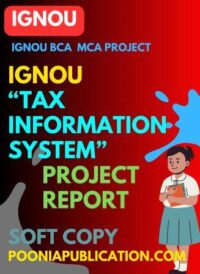
Project Report “Tax Information System” Project ASP.NET
0 out of 5₹1,000.00Original price was: ₹1,000.00.₹500.00Current price is: ₹500.00. Add to cart -
Sale!

Synopsis/Proposal “Online Shopping Portal” Project in PHP
0 out of 5₹700.00Original price was: ₹700.00.₹250.00Current price is: ₹250.00. Add to cart -
Sale!
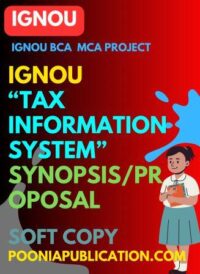
Synopsis/Proposal “Tax Information System” Project ASP.NET
0 out of 5₹700.00Original price was: ₹700.00.₹200.00Current price is: ₹200.00. Add to cart


Reviews
There are no reviews yet.